Customer service is a big part of any business’s success. Generally, customer service involves answering questions and solving problems. If you’re keeping them happy and satisfied, it might be the right time to think about customer success.
When it comes to best practices like managing customer communications, analyzing customer feedback, and customer education, you need the right tools. In this article, we will discuss all about customer success tools - why you need them, key features, implementation, and more.
Choosing the Right Customer Success Tools: A Comparative Guide
Product design might not be the only reason if you're dealing with a high churn rate. It's possible that your sales and customer success strategies are ineffective. Luckily, the right customer success tools can help you deeply understand and improve the user experience.
What Are Customer Success Tools?
A customer success tool is a product that allows you to analyze and improve the customer experience. In terms of SaaS, they're applied at every step of the consumer journey – from onboarding to renewal.
While some customer success tools are general, others are designed for more specific use cases. That includes onboarding, retention, feedback, etc. Typically, you can use them to track all customer interactions with your business.
Then, you can use the data to assess your company's customer health and fill the cracks. Customer success tools also allow you to handle support requests and track the user pipeline.
Why Do You Need Customer Success Tools?
All business teams need tools to make their processes quicker and more efficient, but is a customer success tool really necessary?
Yes, it's crucial if you want to reduce your churn rate, improve the user experience, and create a robust customer success team.
Customer success tools can be a centralized hub for all account information. With everything easily accessible, teams are empowered to offer a more consistent and personalized experience for the customer.
Let's suppose one of your users has contacted support. The right customer success tool will allow your rep to pull up all information related to the user. That includes how long they've been using your services, details about their previous support requests, and churn probability.
Sometimes, these tools offer actionable insights based on the customer's history and current support requests. Your rep will know exactly what to say to prevent the user from churning.
Another benefit you can expect from these tools is customer success manager training. For instance, tools like Gong and SmartKarrot create libraries of customer communication. Such resources can drastically reduce a new hire's ramp time.
Key Features to Look for in Customer Success Tools
Different customer success tools have different use cases, but they should all have four key features at their core.
Easy to Adopt
Above all, it should take minimal time for the customer success team to learn the tool's key features. Success-oriented teams don't have the time for lengthy onboarding flows or extensive training every time a new hire joins the team.
HubSpot is a great example since its insightful and resource-packed Help Desk makes the whole process seamless and quick.
No Coding Required
Most customer success team members don't know how to code, so the ideal tool would be stress-free and no-code. Beyond basic functionality, Zendesk allows users to build their own chatbots without coding.
Strong Analytics
Customer success teams have one goal: ensuring each user derives value from the product and returns for more. To achieve that goal, they need to know who is using their product.
The right customer success tool should have a robust analytics suite. It should also be packed with user-identification features like email-linking and segmentation. Gainsight is an ideal example, thanks to its next-gen analytics dashboard.
Data Security
User info leaks are every customer success team's worst nightmare. Tools need robust data security features to ensure no one but the team can access the customers' confidential details. The best tools use two-factor authentication and SSL.
Leveraging Live Chat for Immediate Customer Support
If there's one thing that turns customers away, it's lackluster support.
A customer lost isn't just one less user – it's also the loss of their friends, family, and online community that they've likely shared the bad experience with. Those could have been potential customers, but late responses to support requests got in the way.
The solution? Live chat as a customer success tool. Intercom is easily one of the best tools for live chat as it helps you re-engage customers with personalized messages and custom bots. Plus, you can store and access all customer conversations in one centralized hub.
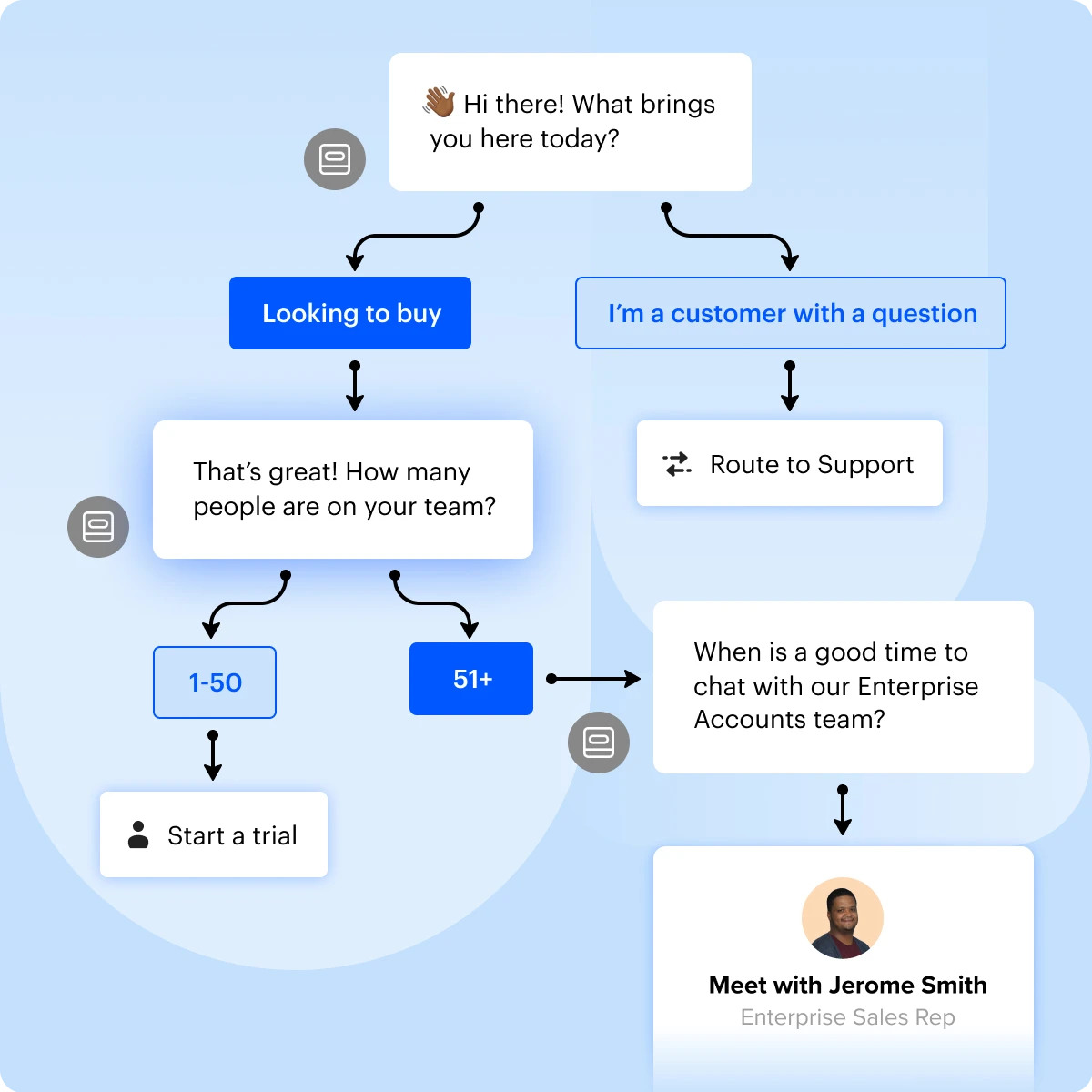
Personalized Greetings
Around 54% of customers expect all interactions with a business to be personalized – give them what they want. In a live chat, it can be as simple as using the customer's name.
For live chats managed by real reps, customer success tools can display all relevant info, including the customer's name, as soon as the support request is received. Every answer can be personalized to the customer's needs and history.
Proactive Support
Typically, the customer is left responsible for finding the solution to their problem with your product.
With proactive support, you can save the customer's time and offer a quick solution. This approach is great for sales since visitors who use proactive live chats are 6.3 times more likely to buy your product – 61% even convert during the first chat.
Keep these four steps in mind when taking a proactive approach to live chats.
- Listen to the customer; it takes the guesswork out of how you can improve the experience. Trying to close the support requests as quickly as possible will only lead to frustration.
- Intervene, but without being invasive. You can ask them to complete their checkout or fill out a form, but don't bombard them with notifications.
- Customers seek live support for convenience – make sure they have to do as little as possible to solve the issue.
Integration With Customer Success Platforms
The ideal live chat tool will integrate with your customer success platform for a seamless experience on both ends. That includes your CRM systems and helpdesk software.
It creates the perfect centralized hub to track your relevant customer data and interaction history. The fewer tools your customer success teams have to use, the better. Plus, it ensures continuity across various touchpoints.
For example, when a customer requests support, the live chat tool pulls all customer information from the customer success platform. Your customer service rep can provide better and more personalized assistance using this information.
The HubSpot Service Hub is a great example of a live chat tool that integrates with the HubSpot CRM. It combines live chat with features like inbound calling, customer portal, and omni-challenging messaging to create one valuable tool.
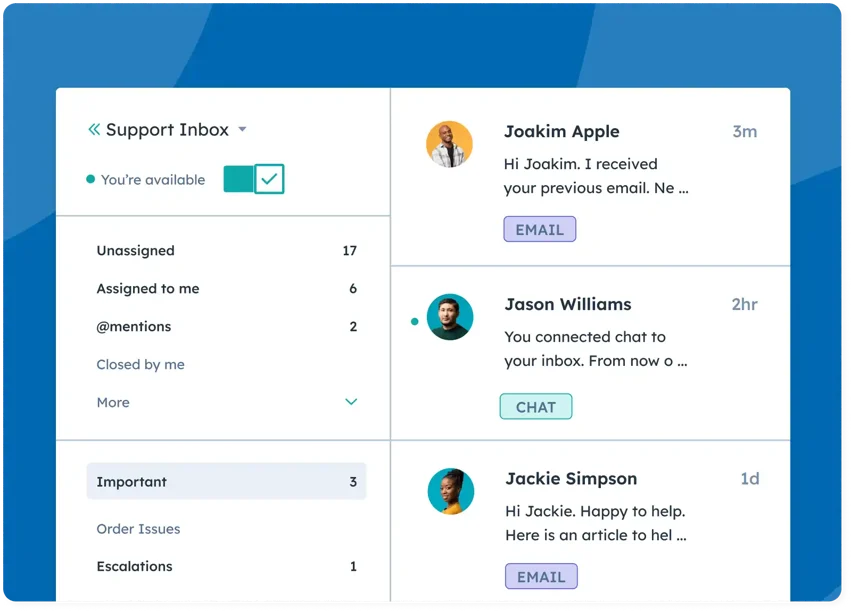
Creating Impactful Tutorials for Customer Education
First and foremost, customer tutorials can boost your brand visibility drastically. A good amount of churn can be reduced if your customers can derive value from your product immediately.
Nearly 69% of consumers prefer to learn about services or products via video, while 18% would rather read a blog or how-to article. Self-service resources can boost traffic to your website and establish trust within your user base.
Here are a few ways to incorporate customer education into your customer success strategy.
Step-by-Step Guides
One golden rule of customer tutorials is to provide a clear path to what the customer wants. In fact, the customer should only take a minimal number of steps to reach their destination.
Step-by-step guides are the basis of your documentation and crucial for product growth. They should have three key characteristics:
- Easy-to-understand instructions
- Clearly defined chronological steps
- Visual content and examples
Customer success tools like Userpilot and Gainsight allow you to create custom walkthroughs and video tutorials for your customers and employees. Take a look at this onboarding checklist by Userpilot. It's simple, actionable, and brings everyone up to speed.
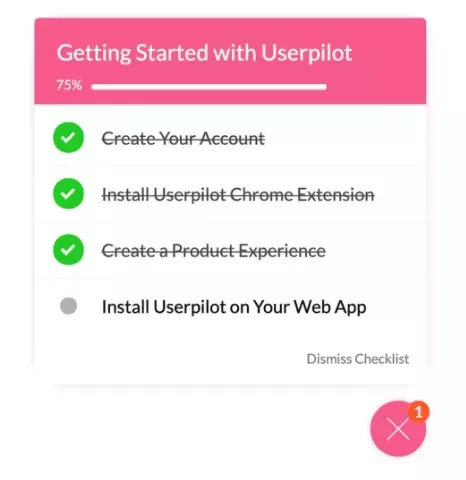
Visuals
Plain blocks of text can make the customer tutorial feel like a chore. The right visuals and colors can gamify and make the tutorial more effective. This is especially true for companies using video resources to explain their processes.
Video tutorials can complement your current resources, clarify complex topics, and reduce the learning curve. Overall, they show the user how to navigate the interface of your service or product.
Loom's video tutorials are easily the best example – these short videos simplify complex tasks for the user and are placed right inside the Loom app.
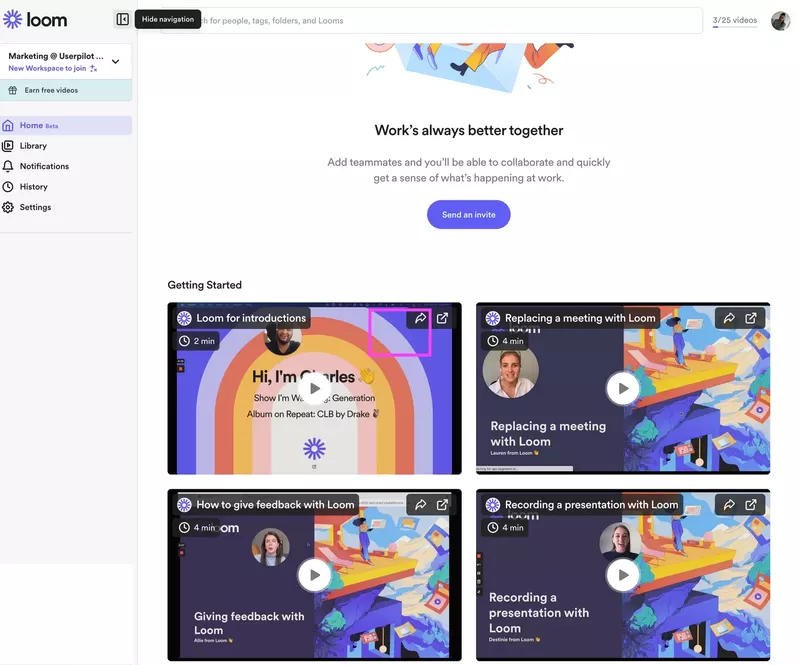
Content for Different Learning Styles
Customer tutorial content isn't a one-size-fits-all solution. In fact, 30% of consumers are visual learners, 25% auditory, and 15% kinesthetic. While visual learners may enjoy video tutorials, auditory learners prefer narrated walkthroughs, and kinesthetic learners prefer gamified tutorials.
This PlayStation VR setup tutorial is a perfect example of catering your content to visual learners. While the video may be a bit too slow for the short attention spans of gamers, PlayStation retains their attention with action-packed visuals.
Utilizing Articles and Blogs for Ongoing Engagement
From onboarding to upselling to risk management, customer success managers are always occupied with improving the customer experience. A simple, time-saving way to do so is with content aimed at customer success.
In fact, written content is an inevitable part of any efficient customer success strategy. It's no longer just a way to market your company but also to ensure customers get the most value from your product/service.
Here are some tips for using articles and blogs to boost customer engagement.
Relevant Content
It's no rocket science that customers value companies that understand their problems. But how do they know this company gets them? One answer is that the company creates content that hits close to home for the customer.
Take a look at Buffer's blogs, for example. They're a social media marketing company whose content shows influencers and marketers that Buffer is the right business for them. Every blog is relevant to their customer base, empowering them to pick their product.
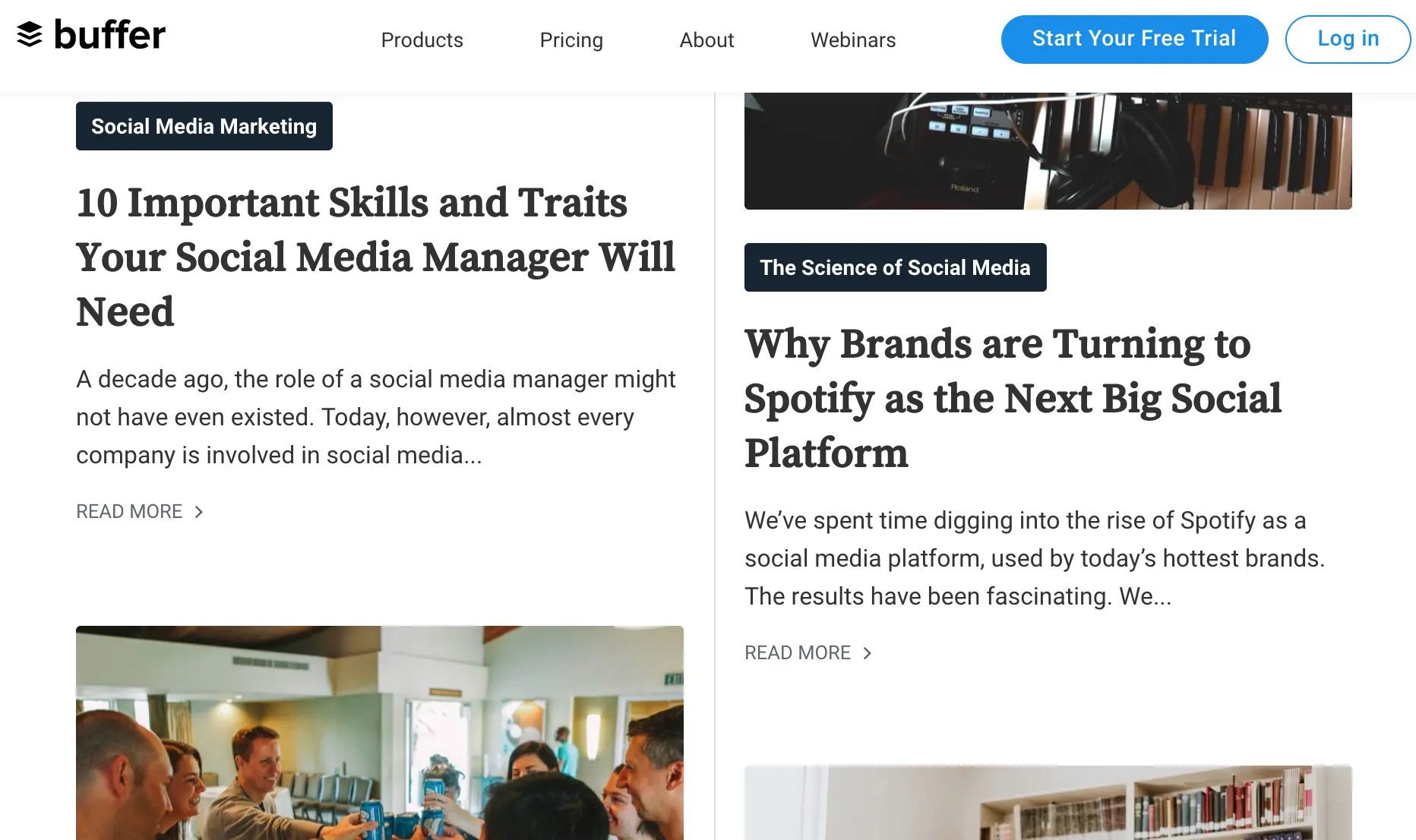
The question is, how can you do this for your own company? Take a closer look at your customer personas and journey maps and answer these questions:
- What questions are your top customers asking?
- What kind of information do your customers need?
- Where else are your customers reading content?
Build Customer Experience
Building customer expertise means teaching them to get value from your product as quickly as possible. This can be done via demos, walkthroughs, and tips embedded into your tool or live chat.
But if you trust your customers to take action, you can also outsource these instructions through educational blogs. For example, MailChimp's resources section urges customers to make their own choices, building their expertise in navigating the interface.
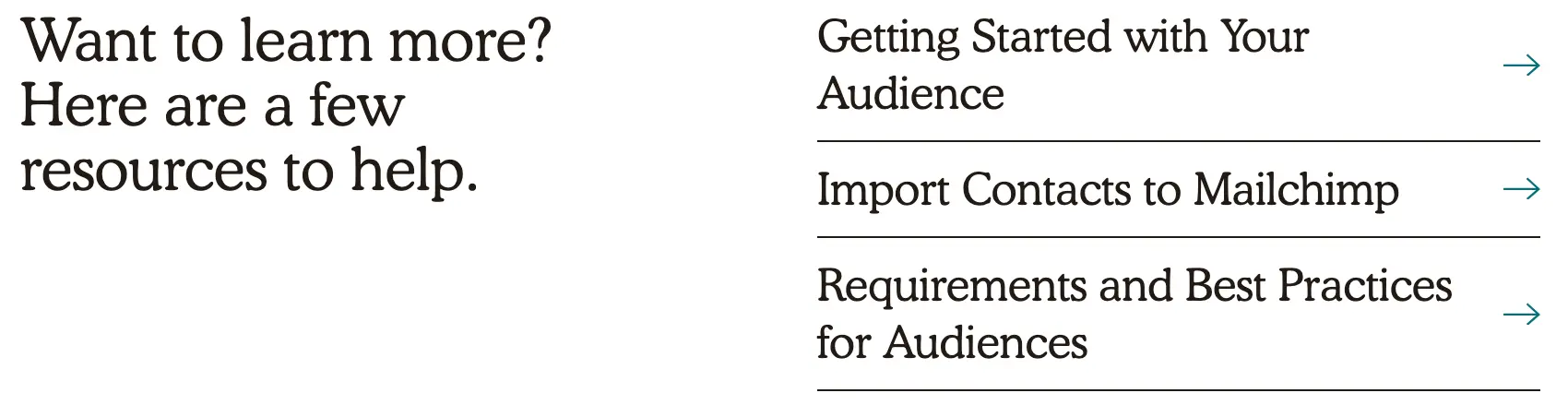
Customer success tools like Gong and Gainsight allow you to build a content library that customers can access at any time. That way, they can get the information they need without requesting support. While customer support should still be available 24/7, self-service makes customers confident to keep using your product.
Case Studies
Many modern businesses cater to diverse customer bases, creating opportunities for upselling and cross-selling. Case studies can provide the bigger picture of how your company fits different customer needs.
Look at Slack's case studies, for example.
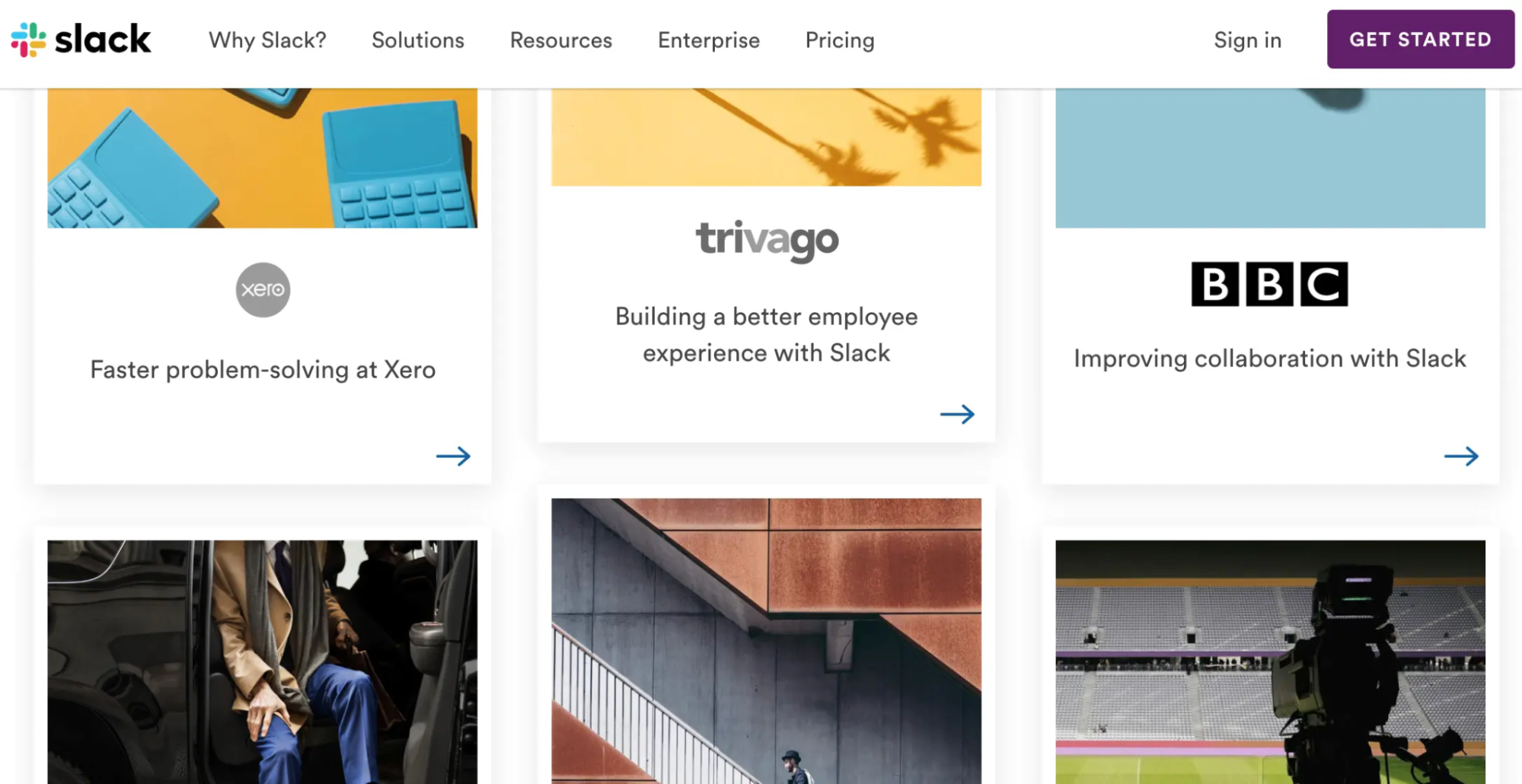
When customers see the "Faster Problem-Solving at Xero" case study, they'll understand that Slack helps with corporate problem-solving. But what if they need a collaboration tool? They'll scroll down and see "Improving collaboration with Slack."
Generating interest like this is a great way to promote your other products, services, or premium subscription levels. The more value you offer, the more likely customers will succeed with your product.
Here's how to put this into action:
- Start planning your case studies. Think about different ways customers use your product and list clients who fit those scenarios.
- Use case studies in your outreach to show current customers what's possible with your product and inspire them.
Hosting Webinars for Deep-Dive Product Demonstrations
Customer success webinars ensure customers can derive value from the product at different stages of their journey. This is a great opportunity for most businesses to answer FAQs and dive deep into certain product features. Webinars are also perfect for live product demonstrations.
The benefits of customer success webinars include:
- Increased Product Adoption: Businesses can use deep-dive product demonstrations to tell customers how to get the most out of their products. Thanks to the relatable touch of a human demonstrator, this works even better than a video tutorial. After seeing first-hand that anyone can use it, customers will be much more likely to adopt your product.
- Reduced Churn: Lack of support and resources is one of the main causes of churn, but educational webinars can be a great solution. Webinars keep customers connected and invested in your product, reducing the likelihood of churn.
- Customer Experience: Webinars increase customer expertise and loyalty. They'll have no hesitation in switching to a higher subscription or newer product since they have already learned how your products work. Plus, webinars build a sense of community around your products, keeping customers loyal.
Best Practices for Hosting Customer Success Webinars
So, how do you reap these benefits for your own business? Here are some best practices to remember when planning and executing successful webinars.
- First, engage the audience in real time. If you're presenting to a smaller group, try to address them by name to keep things relatable and personalized.
- Pause between your sections to ensure your audience is still engaged. Adding follow-up questions can be a good way to pull focus again.
- When it comes to topics, talk about something your competitors haven't. Still, it should be relevant to your audience and their needs.
- Take breaks to ask the audience about their needs and how you can help. If possible, address the concerns right away and keep the presentation conversational.
Implementing Cobrowsing for Hands-On Support
Co-browsing allows your customer service reps to quickly and efficiently answer customer support requests without spending time looking up their details. It also allows them to view the product from the customer's point of view so they can troubleshoot the specific issue faster.
Cobrowsing can be a game-changer for customer success teams as it can:
- Facilitate swift and accurate troubleshooting of customer issues.
- Tailor solutions for customer satisfaction and loyalty
- Reduce response times by quickly accessing customer web pages and applications.
- Decrease manual data entry and operational costs.
- Strengthen the customer-brand relationship.
Most importantly, co-browsing provides a hands-on approach to online customer service. Agents don't just have to tell the customer what to do and hope for the best – they can actively walk the customer through the process. In fact, co-browsing leads to a 10% greater agent utilization rate.
Tools like Cobrowse.io and Upscope can facilitate co-browsing without any coding expertise. You'll be able to view your customer's screen without any plugins or extensions and offer speedy customer support. Plus, they can integrate with your general CRM systems for better continuity.
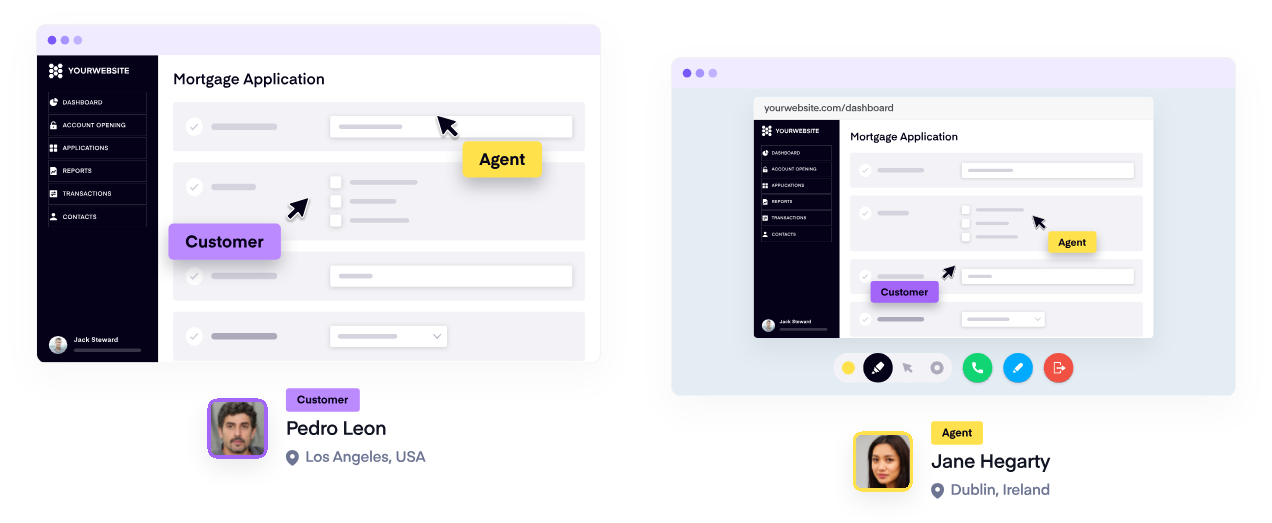
ERROR IN BRIEF
Gamifying Customer Education for Enhanced Engagement
Gamified learning uses video game design principles to make product learning fun and engaging for your customers. In a video game, elements like rewards and challenges keep the player hooked. They also make the player feel like they're making progress.
Similarly, gamified customer education relies on badges, challenges, and points. These elements make the customer experience more engaging, reducing churn, especially in the onboarding stage.
This is why around 87% of companies are projected to use gamification in the next five years – 50% of which consider gamification a top priority.
A great example of gamification is L'Oréal's strategy for its travel division. They used tools like Growth Engineering to create a gamified mobile app where their beauty advisors could train to engage their customers better. As a result, the company surpassed its yearly customer engagement goals.
This approach is particularly helpful for SaaS businesses, where customers must learn to adopt the tool's features as quickly as possible.
Gamification Tools
There are four main strategies to gamifying customer education:
- Points system
- Badges and certifications
- Leaderboards
- Quests and challenges
But how do you implement this into your product without extensive coding skills? That's right: customer success tools with gamification features. Let's look at a few examples.
Evoq Engage
Evoq encourages customer advocacy with its gamification features. For example, a customer shares their satisfactory experience with you on a discussion forum. In return, they'll receive reputation points, incentives, real-time awards, and badges.
As a result, customers will be more willing to advocate for your business, driving sales.
Funifier Studio
Funifier Studio allows you to integrate pre-built gamification elements into social networks, websites, and even your apps. Offering profiles, challenges, badges, points, leaderboards, and more, the tool incentivizes customers to use your product more often. Plus, it lets you adjust your gamification strategy from the dashboard.
Gametize
Used by companies like Shell and Samsung, Gametize can boost customer engagement using game psychology. It allows companies to create photo contests, quizzes, surveys, QR code challenges, and more.
In 2015, Gametize helped Unilever boost engagement to their Lux.com website by creating a gamified "Which Lux fragrance is for you?" quiz. As a result, the company saw 12,500 quiz completions and an average of 241 seconds spent on the website by each visitor.
Utilizing Interactive Guides for Self-Service Support
It's true that 67% of customers prefer helping themselves instead of talking to a customer service rep. But how can you provide effective solutions if customers don't want to talk to support reps? The answer is simple: self-service support.
Self-service resources are handy for several reasons.
First, they allow customers to have a hands-on learning experience, increasing their retention of information. By the end of it, they'll be satisfied that they could navigate your website and product without help. This also solidifies the idea that your product is ideal for them.
Plus, your customer success team will get a break from repetitive cases. Instead, they'll have more time to help customers with complex needs or problems. Let's look at a few ways to implement self-service in your business.
Knowledge Base
A knowledge base includes organized documentation of your services and products, such as their important features or use cases. This is also the perfect place to offer some common troubleshooting tips as a proactive approach.
Campaign Monitor has an exceptional knowledge base – color-coded and easy to navigate. Plus, the app status feature connects users to a status page when the app is undergoing technical changes.
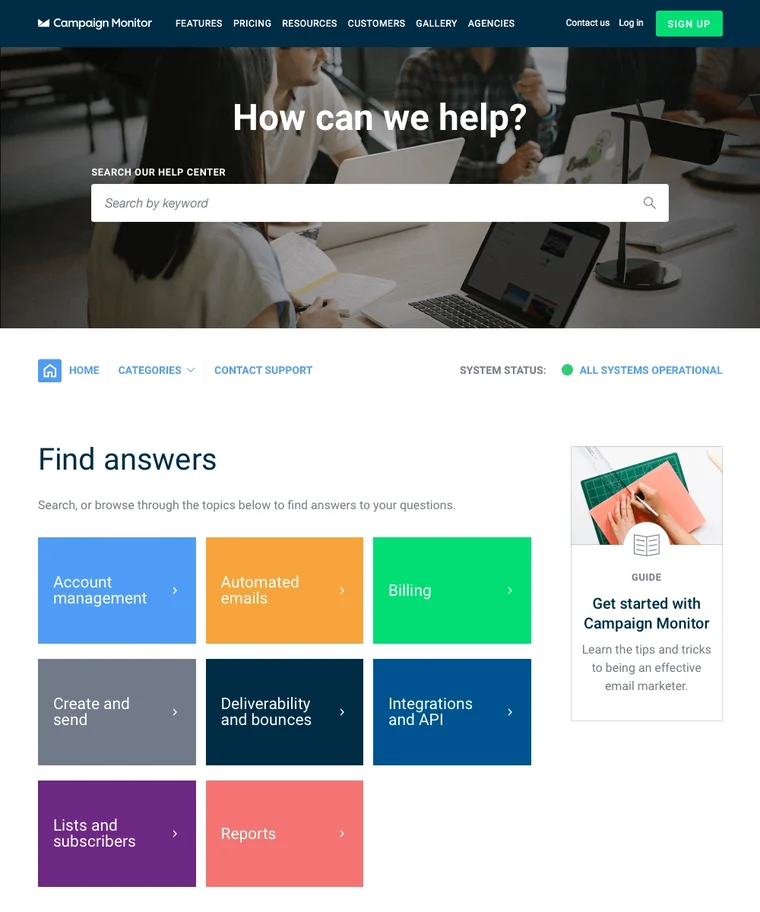
Interactive Guides and Walkthroughs
Proactive support comes in the form of in-product checklists, interactive guides, tooltips, and walkthroughs. All these serve as messages that pop up at different stages of the customer journey, steering them in the right direction. It personalizes the user experience without being invasive.
For example, walkthroughs and tooltips do exactly what their names entail: walk customers through the product with tips and steps. This guided exploration makes it easy for the user to get familiar with the full potential of your product.
Product Training
Product training doesn't just decrease the workload of your customer success teams but also improves the customer's expertise. The more they know about using your product to the best of its potential, the more likely they are to stick with it.
When actual issues do arise, the customer will be well-equipped to troubleshoot them. The Intercom Academy is a great example, allowing customers to learn about the products at their own pace.

Customer Self-Service Tools
Once you know what type of self-service support you want to incorporate, the only next step is choosing the right self-service portal. Our top picks that don't require any coding knowledge include:
- Zendesk: Complete help center platform, messaging solutions, and AI-based automation.
- Zoho Desk: Customizable knowledge base, AI-powered chatbot, community forums, product walkthroughs, and tooltips.
- Salesforce Experience Cloud: Branded help center, AI chatbot, peer-to-peer community forums, and mobile app for your self-service portal.
Leveraging AI for Personalized Customer Journeys
Dependency on customer success teams can get tricky at one point, with manual work being time-consuming and prone to errors. While AI can never truly replace the expertise of a customer success team, it can make their jobs easier.
Despite having access to a sea of data, customer success executives can only harness a small percentage of insights. Not only does AI automate data processing, but it also provides a 360-degree view of customers.
Let's look at three ways you can leverage AI to personalize the customer journey.
Personalization
AI plays a vital role in creating personalized customer interactions. It uses machine learning to understand customer needs and behaviors so it can provide personalized recommendations and solutions.
Netflix, Spotify, and Amazon are among the many companies using AI to provide more tailored entertainment and product recommendations to their users.
But this personalized approach isn't just about suggesting products or TV shows – it personalizes every interaction between your brand and the consumer. That includes support responses and learning paths within your product.
Sherlock is the ideal tool to use in this scenario since it uses AI to look at customer data and provide conversational insights.
Customer Support
AI-operated chatbots can deliver 24/7 customer support, regardless of holidays and time zones. This always-on approach reassures customers that their queries will always be answered.
AI chatbots also provide unified omnichannel support. The customer can reach out via live chat, email, or social media – they'll still get a prompt response in a consistent brand tone.
The best part about AI chatbots is that they recognize their limitations and forward the issue to a human rep when the customer issue gets too complicated. This is especially helpful with issues that need human understanding.
Twilio is an exceptional customer success tool for anyone who wants to utilize AI-powered bots. Its AI conversation bots use natural language processors to deeply understand customer issues and offer personalized solutions.
Segmentation
The ideal customer success tool doesn't just understand their past behaviors but also predicts future actions. These tools use AI-powered predictive models to analyze customer's historical data and forecast their next step. That includes data like preferences, interaction patterns, past purchases, and abandoned carts.
Then, you'll have insights like:
- Which segment of customers is about to churn
- Which ones need to be reminded of subscription renewal
- Which ones are willing to buy a new product
This information is liquid gold for your marketing team, allowing them to target their email campaigns, webinars, and tutorials to the right segments.
Salesforce is a great example of such a tool. It uses AI to analyze customer data, especially when solving an issue, and provide actionable insights.
Adopting VR and AR for Immersive Product Demonstrations
As 90% of consumers prefer online shopping, detailed descriptions and high-quality pictures are no longer enough to testify to your product. Customers are now seeking the immersive in-store experience without having to actually visit the store. That's why 91% of businesses are projected to leverage VR and AR in their product demos.
Let's dive into a few reasons your brand should adopt VR and AR, too.
Product Demonstrations
Typically, product demonstrations are done in-store or at webinars. But what about the customers who aren't willing to show up? Luckily, AR and VR product demonstrations can be done in the comfort of their homes.
This is the perfect opportunity to highlight features that may not be apparent at first glance and teach users how to derive value from your product right away.
For example, a shoe company may offer an AR/VR experience for customers who want to make sure the sizing charts are accurate. Plus, it allows them to test how different colors and designs work with their outfits without going to the store.
Immersive Environments
AR/VR technology can also create the unique, immersive experience that most customers visit the store for. Picture virtual showrooms or trade show booths – the customer has an opportunity to interact with your product in a virtual space without your business having to spend a penny.
IKEA is the perfect example, as its customers can use the AR app to visualize how furniture would look in their homes.
Summary
If you've gotten this far, you probably know that customer success isn't a set-it-up-and-forget type of strategy. You'll need to ensure continuous communication and improvement to satisfy your customers.
The number of customer success tools may be overwhelming, so start with the basics – live chat, tutorials, and content creation. The most important step is to collect feedback and reach out to customers to maximize your engagement.